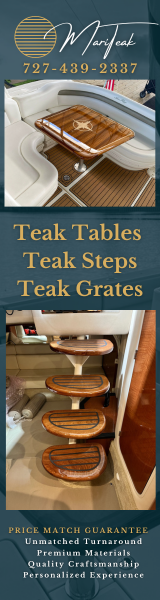I had the MTC with the optional N2K dongle, and was very disappointed. It provides very limited data from N2K. I was never able to get the tank senders to show up properly. It basically felt like a kludge. I don't know if the new one with integrated N2K is any better, but I have some doubts because its the same software.
@SKybolt I'm having a hard time wrapping my head around being able to use N2KView with the IPG100, without a license key. The manual doesn't make any mention of the ability to upload pages to the device. It reads like a simple N2K to Ethernet bridge.
@SKybolt I'm having a hard time wrapping my head around being able to use N2KView with the IPG100, without a license key. The manual doesn't make any mention of the ability to upload pages to the device. It reads like a simple N2K to Ethernet bridge.
Last edited: