Jaybeaux, I don't see any reason the old rudder sensor wire has to come out. You don't mention installing a new sensor, is that still part of the plan? I think you might need it in place by the time you do the Dockside Wizard.Update: Received word from BOE Marine yesterday that my Reactor 40 w/SmartPump v2 system has shipped. It's coming in two pieces. One due Monday, the other Tuesday. Now to schedule my bilge guy to get it installed.
I have removed the existing Raymarine Rudder Feedback Position sensor. It is still cabled up (for now). That cable runs on the outboard side of the port stringer. Not trying to be lazy here, but do I need to unthread that thing and pull it completely out all the way to the old course computer, or can I just "snip" the wire, tag it for future reference, and leave it in place? All those wire ties......
I have all the bolts on the cylinder loosened except the ball joint on the ram end. I need two (2) 15/16" sockets/wrenches for that. Que my bilge guy.
Plan is to replace hydraulic cylinder first; followed by SmartPump, including installing new 40 amp breaker in the Main DC Panel (thanks @ttmott). Place the CCU and the GHC 20. Installed the Shadow Drive and wire in the alarm (unless someone talks me out of it). Make all network connections. Then we are going to bleed the new hydraulic cylinder first per SeaStar instructions. Next step to to purge the SmartPump including getting the pump stall indication at the GHC 20 per Garmin installation. If all goes well, we should be able to get as far as completing the Dockside Wizard (even though my boat is on the hard this winter, it shouldn't make any difference. The best I can tell is that the Dockside Wizard just adjusts the way the pump operates to steer either Port or Starboard). The last piece is making the cabling pretty and secure.
If you see any glaring errors in plan or judgement, let me know. My wife just asked me if we were going to film the installation or take pictures. I'll try. I tend to get so results focused that I forget to document the journey.
Thanks for everyone's help and input.
Jaybeaux
Navigation
Install the app
How to install the app on iOS
Follow along with the video below to see how to install our site as a web app on your home screen.

Note: This feature currently requires accessing the site using the built-in Safari browser.
More options
You are using an out of date browser. It may not display this or other websites correctly.
You should upgrade or use an alternative browser.
You should upgrade or use an alternative browser.
Garmin VHF 315 and GHP Reactor 40 Hydraulic Autopilot Corepack - Reviews
- Thread starter rlynch03
- Start date
@Jaybeaux - Trying to remember but I think there were two rudder position sensors on my boat. One was for the Raymarine autopilot and one connected to the Smartcraft harness on the Starboard engine for rudder position on the VV. I kept the Smartcraft sensor and removed the Raymarine one. So, check yours to make sure you are removing the right one. Regarding the wire and it's my sense of order thing but I remove all wiring and components not used on the boat... This is what I pulled from just under the helm during my last major update.

Also, I had an issue with the Garmin rudder position arm hitting part of the boat's structure when full over to the Starboard side; I actually damaged the sensor. I installed the Garmin sensor right where the Raymarine one was. So double check it's full movement clearances when you install.
Last edited:
Jaybeaux
Well-Known Member
- Jan 3, 2016
- 2,045
- Boat Info
- 2006 Sea Ray 48
Naught On Call
- Engines
- Cummins QSC-540s with V-Drives
11 KW Onan Genset
Jaybeaux, I don't see any reason the old rudder sensor wire has to come out. You don't mention installing a new sensor, is that still part of the plan? I think you might need it in place by the time you do the Dockside Wizard.
Yes, new sensor part of the plan. Thanks for the catch. Gonna wrap that cable aft, along the "transon" to the starboard side and plug into my NMEA drop that I added last year.
Jaybeaux
Jaybeaux
Well-Known Member
- Jan 3, 2016
- 2,045
- Boat Info
- 2006 Sea Ray 48
Naught On Call
- Engines
- Cummins QSC-540s with V-Drives
11 KW Onan Genset
Also, I had an issue with the Garmin rudder position arm hitting part of the boat's structure when full over to the Starboard side; I actually damaged the sensor. So double check it's full movement clearances when you install.
Will do. Current plan is to mount in existing RM location....on Port side. The base install should be super easy & the same. Where the end connects to the actual rudder may take a little figuring to get the line up proper.
Jaybeaux
Jaybeaux
Well-Known Member
- Jan 3, 2016
- 2,045
- Boat Info
- 2006 Sea Ray 48
Naught On Call
- Engines
- Cummins QSC-540s with V-Drives
11 KW Onan Genset
@Jaybeaux - Trying to remember but I think there were two rudder position sensors on my boat. One was for the Raymarine autopilot and one connected to the Smartcraft harness on the Starboard engine for rudder position on the VV. I kept the Smartcraft sensor and removed the Raymarine one. So, check yours to make sure you are removing the right one. Regarding the wire and it's my sense of order thing but I remove all wiring and components not used on the boat... This is what I pulled from just under the helm during my last major update.
View attachment 97804
I'm pretty sure I have just the one rudder indicator as I do not have SmartCraft or VesselView. RPM, Volts, Oil Pressure, and Coolant Temperature....that's it!
I am amazed at your skills. Nice to have someone looking out for the rest of us!
- May 16, 2019
- 1,035
- Boat Info
- 07 52 Sedan Bridge, 2019 Brig Falcon 360HT-30HP Honda, 2003 16' Dauntless
- Engines
- Cummins QSM 11 660 HP w/ ZF 325-1A
@Jaybeaux - Trying to remember but I think there were two rudder position sensors on my boat. One was for the Raymarine autopilot and one connected to the Smartcraft harness on the Starboard engine for rudder position on the VV. I kept the Smartcraft sensor and removed the Raymarine one. So, check yours to make sure you are removing the right one. Regarding the wire and it's my sense of order thing but I remove all wiring and components not used on the boat... This is what I pulled from just under the helm during my last major update.
View attachment 97804
My boat also has two rudder sensors. One is labeled Raymarine and the other is labeled Smartcraft however I want to remove both and only replace the Raymarine sensor with the new Garmin Rudder Sensor. Thought is the Garmin will communicate the steering angle to the Auto Pilot and then to the N2K backbone and to the VV and MFD's.
I need to confirm this will work.
I have both the Smartcraft and Garmin rudder sensors as well. Once I installed VV, it sends the Smartcraft rudder readings to NMEA 2000. The sensors were reading slightly differently and I was getting a see-sawing rudder readout on a data screen I had set up on one of the MFD's. Not sure this had any operational impact other than bothering me but I did go in Garmin set up and disable the Smartcraft sensor readout on the Garmin side; it still feeds VV.@Jaybeaux - Trying to remember but I think there were two rudder position sensors on my boat. One was for the Raymarine autopilot and one connected to the Smartcraft harness on the Starboard engine for rudder position on the VV. I kept the Smartcraft sensor and removed the Raymarine one. So, check yours to make sure you are removing the right one. Regarding the wire and it's my sense of order thing but I remove all wiring and components not used on the boat... This is what I pulled from just under the helm during my last major update.
It occurs to me that, since the Smartcraft sensor is sending to NMEA 2000, a separate sensor may not be needed for the autopilot if the AP only needs to see a NMEA 2000 rudder signal. Since I already had the dedicated Garmin sensor I never pursued it but it might be useful for future reference.
Not verified but I suspect the Garmin AP will not integrate a NMEA 2000 rudder position PGN into it's algorithm. I only say this because the GRF10 Garmin rudder sensor directly connects to the AP Smartpump or ECU (whichever you have); it is not NMEA 2000. Also when setting up the Garmin AP the system detects the GRF10 then performs a rudder calibration and stop locations. Then in the user settings you can dampen slew rates and reaction timing. I'm not sure NMEA 2000 will provide the resolution and feedback timing needed.I have both the Smartcraft and Garmin rudder sensors as well. Once I installed VV, it sends the Smartcraft rudder readings to NMEA 2000. The sensors were reading slightly differently and I was getting a see-sawing rudder readout on a data screen I had set up on one of the MFD's. Not sure this had any operational impact other than bothering me but I did go in Garmin set up and disable the Smartcraft sensor readout on the Garmin side; it still feeds VV.
It occurs to me that, since the Smartcraft sensor is sending to NMEA 2000, a separate sensor may not be needed for the autopilot if the AP only needs to see a NMEA 2000 rudder signal. Since I already had the dedicated Garmin sensor I never pursued it but it might be useful for future reference.
I do believe, however, the Garmin AP system does provide rudder position on the NMEA 2000 system as the AP head is connected via NMEA 2000. Next time at the boat I'll look at the Maretron displays and see where they are getting rudder position; maybe both are available...
Last edited:
- May 16, 2019
- 1,035
- Boat Info
- 07 52 Sedan Bridge, 2019 Brig Falcon 360HT-30HP Honda, 2003 16' Dauntless
- Engines
- Cummins QSM 11 660 HP w/ ZF 325-1A
Currently my Smartcraft Rudder sensor is not displaying info to the VV or N2K.
Not sure why, I will need to track that info back.
My GHP reactor 40 and Smart pump was ordered Dec 3rd. Expecting it to arrive later this week.
Not sure why, I will need to track that info back.
My GHP reactor 40 and Smart pump was ordered Dec 3rd. Expecting it to arrive later this week.
Tom, I definitely have both signals available on NMEA 2K. Here's the Garmin screen I used to turn off the Smartcraft input:Not verified but I suspect the Garmin AP will not integrate a NMEA 2000 rudder position PGN into it's algorithm. I only say this because the GRF10 Garmin rudder sensor directly connects to the AP Smartpump or ECU (whichever you have); it is not NMEA 2000. Also when setting up the Garmin AP the system detects the GRF10 then performs a rudder calibration and stop locations. Then in the user settings you can dampen slew rates and reaction timing. I'm not sure NMEA 2000 will provide the resolution and feedback timing needed.
I do believe, however, the Garmin AP system does provide rudder position on the NMEA 2000 system as the AP head is connected via NMEA 2000. Next time at the boat I'll look at the Maretron displays and see where they are getting rudder position; maybe both are available...
View attachment 97810
Assuming you have Vessel View, the easiest way to check on the rudder signal availability is Settings...Network...Data Source Selection...VesselCurrently my Smartcraft Rudder sensor is not displaying info to the VV or N2K.
Not sure why, I will need to track that info back.
My GHP reactor 40 and Smart pump was ordered Dec 3rd. Expecting it to arrive later this week.
- May 16, 2019
- 1,035
- Boat Info
- 07 52 Sedan Bridge, 2019 Brig Falcon 360HT-30HP Honda, 2003 16' Dauntless
- Engines
- Cummins QSM 11 660 HP w/ ZF 325-1A
Tom, I definitely have both signals available on NMEA 2K. Here's the Garmin screen I used to turn off the Smartcraft input:
View attachment 97813
Assuming you have Vessel View, the easiest way to check on the rudder signal availability is Settings...Network...Data Source Selection...Vessel
Thanks, I need to check the setting in the VV to make sure I have that input turned on. I currently don't see any redder position on the VV or the N2k and Garmin MFD.
Anyone have the wiring diagram for the smartcraft Rudder sender and where it ties in to the smartcraft harness? Not sure if it ties into the harness at the motors or goes all the way to the VV/Smartcraft Hub
The Mercury adapter Harness that is on the engine; There should be a 3 wire connector. -
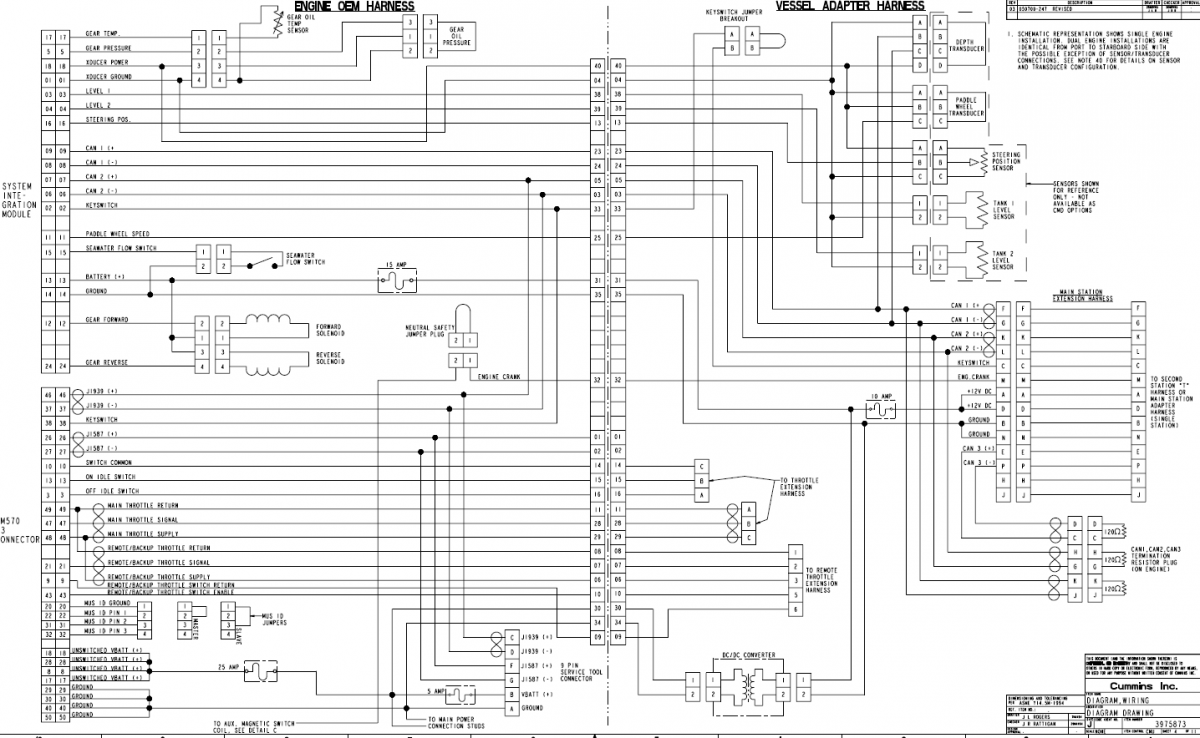
Irie308
Well-Known Member
- May 28, 2013
- 2,593
- Boat Info
- 2004 420 DB, GHS Hydraulic Lift
Garmin 8600/Garmin 1222 plus
AB Mares 10 VSX with 30 hp Tohatsu
- Engines
- Cummins 450C 8.3 L Turbocharged
Here is a pick of what it does. This was on the mfd itself. No matter what I do I can’t move that leg of the route.Have been playing around with the auto guidance feature within active captain on my ipad to some of our known destinations. The auto guidance seems to route me through some sketchy waterways. Have adjusted the preferred depth, vertical distance and shoreline distances. This being said I know you should always verify your routes and I wouldn't rely on this solely but curious how accurate the auto routing is for those who have and use it.
Attachments
Jaybeaux
Well-Known Member
- Jan 3, 2016
- 2,045
- Boat Info
- 2006 Sea Ray 48
Naught On Call
- Engines
- Cummins QSC-540s with V-Drives
11 KW Onan Genset
Here is a pick of what it does. This was on the mfd itself. No matter what I do I can’t move that leg of the route.
I called Garmin about that very thing. I was playing with auto guidance on my iPad. Garmin says that it is due to incomplete data or not being able to find a "safe" (my word) route for you. It is supposed to alert you to a potential problem area. Not sure if autopilot would actually try to steer on that path or not.
One thing that I am learning is that manually produced "directions" are called Routes and Auto Guidance Produced "directions" are called Paths. Maybe a distinction without a difference but a distinction all the same. To me it explains the "why" you can't edit that nasty jog out of the purple line.
Jaybeaux
- May 16, 2019
- 1,035
- Boat Info
- 07 52 Sedan Bridge, 2019 Brig Falcon 360HT-30HP Honda, 2003 16' Dauntless
- Engines
- Cummins QSM 11 660 HP w/ ZF 325-1A
I called Garmin about that very thing. I was playing with auto guidance on my iPad. Garmin says that it is due to incomplete data or not being able to find a "safe" (my word) route for you. It is supposed to alert you to a potential problem area. Not sure if autopilot would actually try to steer on that path or not.
One thing that I am learning is that manually produced "directions" are called Routes and Auto Guidance Produced "directions" are called Paths. Maybe a distinction without a difference but a distinction all the same. To me it explains the "why" you can't edit that nasty jog out of the purple line.
Jaybeaux
I have struggled with this issue as well. Usually Garmin does a good job but sometimes it does the “dog leg” or chooses a path we don’t prefer.
You can edit the auto route but that is tricky and usually overrides the change in a manner that is worse.
If you could edit that issue out of the path Garmin does ask if you want to save that path once completed. Helpful if you are on a typical run.
Last edited:
I have also tried to move that dog leg over then after several tries it looks like a bowl of spaghetti.
I have had some success in deleting the waypoint however.
They need to fix this issue.
I have had some success in deleting the waypoint however.
They need to fix this issue.
- May 16, 2019
- 1,035
- Boat Info
- 07 52 Sedan Bridge, 2019 Brig Falcon 360HT-30HP Honda, 2003 16' Dauntless
- Engines
- Cummins QSM 11 660 HP w/ ZF 325-1A
Tom, I definitely have both signals available on NMEA 2K. Here's the Garmin screen I used to turn off the Smartcraft input:
View attachment 97813
Assuming you have Vessel View, the easiest way to check on the rudder signal availability is Settings...Network...Data Source Selection...Vessel
yep I just had to turn that input on in the Vessel View. Now the rudder position shows on the VV and Garmin MFD.
My VV rudder position and Raymarine AP rudder position are slightly off of each other. I guess I will wait until I install the new AP before trying to figure out which one is off.
- May 16, 2019
- 1,035
- Boat Info
- 07 52 Sedan Bridge, 2019 Brig Falcon 360HT-30HP Honda, 2003 16' Dauntless
- Engines
- Cummins QSM 11 660 HP w/ ZF 325-1A
Ready to pull the trigger on a new VHF and Auto Pilot
I am committed to Garmin so hoping for some real word reviews of you folks that have the Garmin VHF 315 or Reactor Autopilot w/ Smart Pump and Shadow Drive...
Any thoughts and opinions of your equipment appreciated.
Garmin VHF 315 completely installed. Had Technografic make a trim piece for the speaker. They do a good job...
J.Wilt
Well-Known Member
- Jan 29, 2010
- 1,083
- Boat Info
- 420 Sundancer 2005
- Engines
- Cumming 6cta V Drives
Highfield 310 , 20hp Suzuki
Love that trim, sent email or Technografic for quote.Garmin VHF 315 completely installed. Had Technografic make a trim piece for the speaker. They do a good job...
View attachment 98346 View attachment 98347



