Skybolt
Well-Known Member
- Nov 11, 2014
- 6,422
- Boat Info
- Reel Nauti
460 EC
- Engines
- Detroit 6v92TA
(Low profile's)
Alison Gears
Westerbeke
12.5kw Genset
Expand for pic reference.... Essentially my boat has two IP based networks; the Garmin (managed by OneHelm) and a standard LAN with router, ... What we have found out is the two shall never meet through ethernet connection; the html5 and Garmin security prevents the two from being interconnected. We manipulated the IP addresses of the boat's LAN to the Garmin series and it crashed/locked up the Garmin system. I had the IT "experts" on the boat for several days to work through it but no joy. The ... picture is how it is today (Red lines) so the Fusion graphics and camera and info gets integrated into the Garmin MFD's. ...
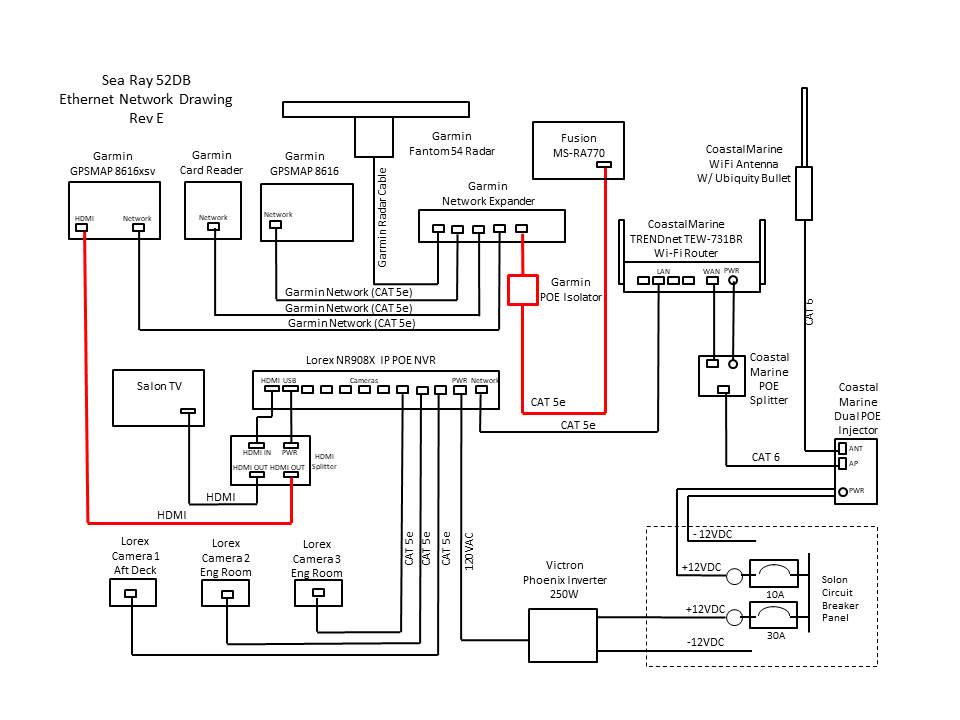
Tom, sorry for cutting up the quote, but I didn't want to confuse the post with what was discussed in the other thread, nothing was reordered, just cut-out.
Are you saying connecting the Garmin Marine Network (GMN) to the fusion head unit directly (POE Adapter etc.) you are able to get album art to display on your MFD's? And connecting to the boat network it you didn't?
I have been trying to get this to work for the past two weeks. Spoke with Garmin Tech and they said it won't work without using the GXM53/54 antenna, but that would work for the head unit only as only audio would pass to that through an AUX input. I also spoke with the Fusion tech and they said you could not get the album art on the MFD at all using the SVX-300 Sirius tuner and only on the Fusion head unit/remotes would display art work.
I tried using a GMN cable through a poe injector (remove voltage) connected to the boat network and that didn't work either (ip issue?). I guess I could try a separate switch just for the fusion network but then the fusion app wouldn't work except by bluetooth ...
If anyone has this working please post your connections. Thanks!
Last edited:




