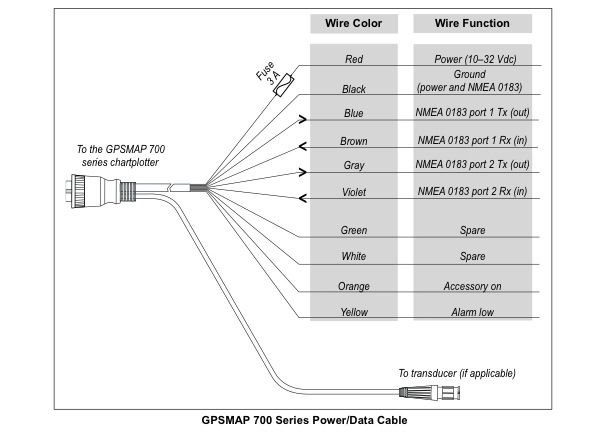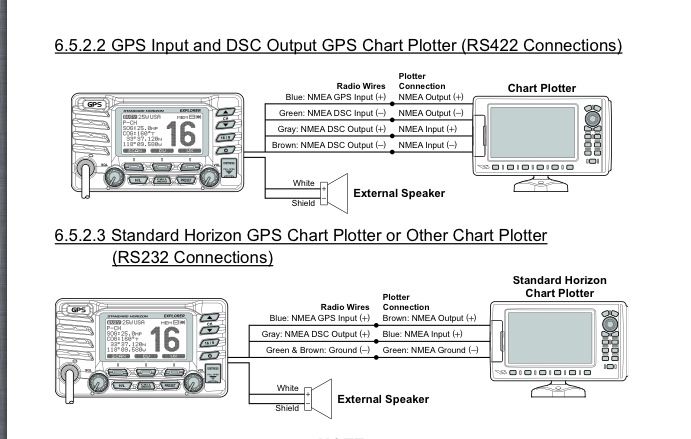Nehalennia
Well-Known Member
- Aug 22, 2007
- 10,006
- Boat Info
- 2001 310DA twin 350 MAGs, Westerbeke 4.5KW
- Engines
- Twin 350 MAG V-drives
I installed a Standard Horizon GX2200 in a local friend's 260DA, and fellow member here. He has a Garmin 740s and between the instructions Garmin and Standard Horizon have, the NMEA 0183 connections are quite confusing. I'm trying to figure it out, so if anyone has made these connections and know what goes to what, that would be great.
Last edited: