Marc Rainaldo
Active Member
Hello all,
One of the first and best DIY jobs of our new boat was the customization of the tracvision tv4 and I think it’s a good thing to post this here to help many others so that they can use their tracvision tv4 for many more years instead of buying a €13k new tracvision. (In my story I talk of the Astra 3 satellite but of course this is the same when you want to point the dish out to any other satellite with HD channels)
The story begins on our new ship that arrived in august 2019 in the Netherlands. When we first inspected the ship we got a demonstration from the previous German owner of the tv system and at that moment the tracvision was pointed at the astra 1 satellite. The astra 1 satellite provides a lot of free to air channels (mostly German). It all worked great and at that point my knowledge of tracvision was poor and I thought when we arrive in the Netherlands I point the dish out to the Astra 3 satellite and it should work.
Unfortunately it didn’t work at all
I called some local distributors and KVH themselves and they all said it was impossible with a 45cm dish to receive the HD channels on the Astra 3.
For those HD channels you need a high dB and with the small tracvision 4 dish that’s impossible. I had to buy the tracvision tv6 €13000,00
Ouch that was a bummer since we like to watch tv and really don’t wanna spent 13k for that. On first I was so happy that we had a satellite dish on our ship and now it appeared that we only could receive German channels. That’s not gonna happen lol. Because I couldn’t believe this was the end of the story I went to a Dutch satellite forum and discussed the situation. Luckily there was a great satellite nerd and together we found out the solution
The first thing you have to do with the tracvision tv4 (when you want to receive channels from another satellite) is reprogram the tv4 and adjusting the LNB. I am not write about this programming at this point since you can look this up in the manual of your tracvision.
The main problem of not getting a high dB on the HD channels is the LNB. When you open up the dome you see a very big LNB. This huge LNB blocks a big space of the dish.
I bought a ‘Black Multiconnect Dielectric twin LNB’ from Inverto. This LNB has very good specs. The golfpipe was a bit longer but fits in the dome. Take the housing of the LNB and use a saw to get the part around the pipe off.
Take the old LNB out and put the new LNB in and the job is done.
Cost €15,00!!!!
My signal went up from 6.5dB to 9.8dB on the low dB HD channels.
On the end of the pipe you can glue some microwave folie (as you can see on the original LNB), this is for protecting moisture in the pipe.
When I arrive at a dock I tune my satellite receiver on a high dB channel and turn on the tracvision. When there is a ‘lock’ the tracvision stays adjusting and then I wait for the highest dB and turn the tracvision off. I don’t need to readjust at all and even when the weather is bad we have good reception.
Unreal that KVH just want to force us to buy a new 13k dish, can’t believe they didn’t test a smaller LNB on existing models.
Open up your dome, look if you have a big LNB, change the LNB and done.



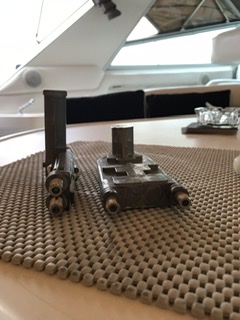



One of the first and best DIY jobs of our new boat was the customization of the tracvision tv4 and I think it’s a good thing to post this here to help many others so that they can use their tracvision tv4 for many more years instead of buying a €13k new tracvision. (In my story I talk of the Astra 3 satellite but of course this is the same when you want to point the dish out to any other satellite with HD channels)
The story begins on our new ship that arrived in august 2019 in the Netherlands. When we first inspected the ship we got a demonstration from the previous German owner of the tv system and at that moment the tracvision was pointed at the astra 1 satellite. The astra 1 satellite provides a lot of free to air channels (mostly German). It all worked great and at that point my knowledge of tracvision was poor and I thought when we arrive in the Netherlands I point the dish out to the Astra 3 satellite and it should work.
Unfortunately it didn’t work at all
I called some local distributors and KVH themselves and they all said it was impossible with a 45cm dish to receive the HD channels on the Astra 3.
For those HD channels you need a high dB and with the small tracvision 4 dish that’s impossible. I had to buy the tracvision tv6 €13000,00
Ouch that was a bummer since we like to watch tv and really don’t wanna spent 13k for that. On first I was so happy that we had a satellite dish on our ship and now it appeared that we only could receive German channels. That’s not gonna happen lol. Because I couldn’t believe this was the end of the story I went to a Dutch satellite forum and discussed the situation. Luckily there was a great satellite nerd and together we found out the solution
The first thing you have to do with the tracvision tv4 (when you want to receive channels from another satellite) is reprogram the tv4 and adjusting the LNB. I am not write about this programming at this point since you can look this up in the manual of your tracvision.
The main problem of not getting a high dB on the HD channels is the LNB. When you open up the dome you see a very big LNB. This huge LNB blocks a big space of the dish.
I bought a ‘Black Multiconnect Dielectric twin LNB’ from Inverto. This LNB has very good specs. The golfpipe was a bit longer but fits in the dome. Take the housing of the LNB and use a saw to get the part around the pipe off.
Take the old LNB out and put the new LNB in and the job is done.
Cost €15,00!!!!
My signal went up from 6.5dB to 9.8dB on the low dB HD channels.
On the end of the pipe you can glue some microwave folie (as you can see on the original LNB), this is for protecting moisture in the pipe.
When I arrive at a dock I tune my satellite receiver on a high dB channel and turn on the tracvision. When there is a ‘lock’ the tracvision stays adjusting and then I wait for the highest dB and turn the tracvision off. I don’t need to readjust at all and even when the weather is bad we have good reception.
Unreal that KVH just want to force us to buy a new 13k dish, can’t believe they didn’t test a smaller LNB on existing models.
Open up your dome, look if you have a big LNB, change the LNB and done.



