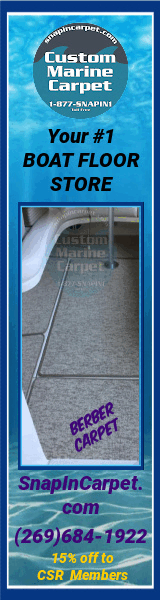Althepal78
Active Member
- Jul 11, 2023
- 184
- Boat Info
- 1998 Sea Ray 180 Bowrider
- Engines
- 3.0 mercruiser 135HP or something like that
I was wondering if there was a way to put the channel markers like you see in Navionics in activecaptain because I don't see it in my chart plotter but I have activecaptain