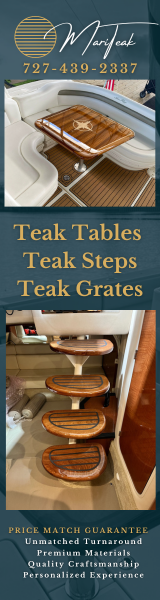Irie308
Well-Known Member
- May 28, 2013
- 2,604
- Boat Info
- 2004 420 DB, GHS Hydraulic Lift
Garmin 8600/Garmin 1222 plus
AB Mares 10 VSX with 30 hp Tohatsu
- Engines
- Cummins 450C 8.3 L Turbocharged
So I must be a glutton for punishment because I'm at it again. Trying to get a non Garmin camera to work with my Garmin's. I currently have analog camera's in the bilge which i up convert to digital via an axis converter that Garmin supports and it works great. The image is no great however. But that is expected.
Garmin says they support the axis p3905-r ip camera however I can't seem to get beyond a black screen. I called Garmin and they confirmed that it should work. Wondering if any one has any tricks to getting non specific cameras to work with their Garmin mfd's. I know with some of these cameras you have to play with the onvif settings etc but Garmin says it should work out the box and I've also found a video (6 years old) that shows it working. So I'm just giving myself a project to over the winter to see if I can get them working. Any guru's out there with some insight?
Garmin says they support the axis p3905-r ip camera however I can't seem to get beyond a black screen. I called Garmin and they confirmed that it should work. Wondering if any one has any tricks to getting non specific cameras to work with their Garmin mfd's. I know with some of these cameras you have to play with the onvif settings etc but Garmin says it should work out the box and I've also found a video (6 years old) that shows it working. So I'm just giving myself a project to over the winter to see if I can get them working. Any guru's out there with some insight?