Skybolt
Well-Known Member
- Nov 11, 2014
- 6,473
- Boat Info
- Reel Nauti
460 EC
- Engines
- Detroit 6v92TA
(Low profile's)
Alison Gears
Westerbeke
12.5kw Genset
Thought I would post this since it doesn't happen often. Garmin has their subscription charts on sale $100 off. I just sub'd the upper east coast Navionics vision+ for $149
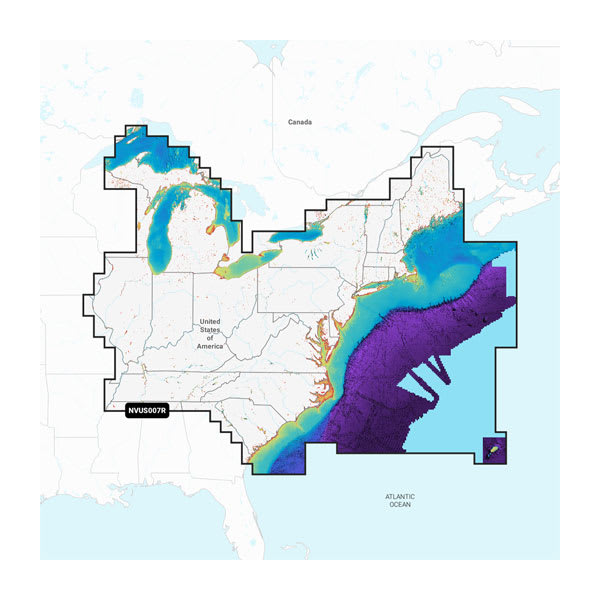
 www.garmin.com
www.garmin.com
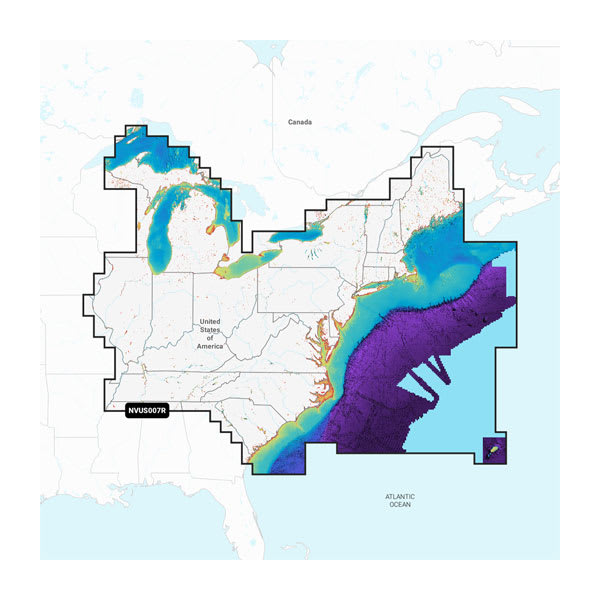
Garmin Navionics+™ U.S. East - Lakes, Rivers and Coastal Marine Charts
U.S. East - Lakes, Rivers and Coastal Marine Charts by Garmin Navionics+™ cartography.



