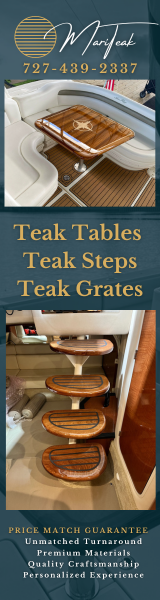mrsrobinson
Well-Known Member
I see that, click it, nothing happens.My bad, I typed too fast.
From within the app, go into Menu, Map Options then scroll to the bottom select reset default values.
Sorry Menu not settings.
I just threw my phone out the window, problem solved
I have read all of their Help, done it all, no change. Ugh
https://support.garmin.com/en-US/?faq=hlRS7nAXZR0K33WF6AWtT9