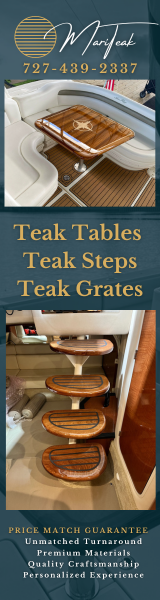The way I read the update blurb, once you install it, an updated chart card will also be able to update the MFDs.From what I was explained, you need to download everything from AC on your phone. You can still use express to DL to a card, but and according to tech support the additional downloads will not effect what's on the card.
That said, I have two 32gb cards, one has the express 18gb chart download on it and the other is for AC and re-downloaded over 6gb of data. Took all afternoon Saturday to get this going.
After all of the downloading and what not, the charts did have all of the expected features that the express download alone did not have. Sat photo's, sonar imagery etc.
Navigation
Install the app
How to install the app on iOS
Follow along with the video below to see how to install our site as a web app on your home screen.

Note: This feature currently requires accessing the site using the built-in Safari browser.
More options
You are using an out of date browser. It may not display this or other websites correctly.
You should upgrade or use an alternative browser.
You should upgrade or use an alternative browser.
Garmin Navionics Sub'd Charts
- Thread starter Skybolt
- Start date
Skybolt
Well-Known Member
- Nov 11, 2014
- 6,474
- Boat Info
- Reel Nauti
460 EC
- Engines
- Detroit 6v92TA
(Low profile's)
Alison Gears
Westerbeke
12.5kw Genset
The way I read the update blurb, once you install it, an updated chart card will also be able to update the MFDs.
View attachment 162077
That certainly would be nice and the way I would have thought it should work from the beginning.
I'll give it try, I am installing the remote USB reader since they deprecated my 7608 readers for the newer instruments.
Skybolt
Well-Known Member
- Nov 11, 2014
- 6,474
- Boat Info
- Reel Nauti
460 EC
- Engines
- Detroit 6v92TA
(Low profile's)
Alison Gears
Westerbeke
12.5kw Genset
The issue I have with express is it grabs the latest of whatever is available but doesn't let you know what that is. That is especially frustrating with charts, since you have no idea what is being updated. The FW updates for the MFD's can be found on line, but not the charts ... The only option is to just download them ...

Bit the bullet and went with a Navionics+ subscription at sale price (looks like sale may have just ended this week). I updated to latest SW today intending to see how well the charts work from just the card as the update doc asserts. I took the dash apart to get to the installed readers on the 8612s. I've never used them since I have a now apparently useless GMN reader. I found to my surprise that the installed readers are micro-SD. It's clear in the specs; just wish I had checked. I've got combination cards laying around and could have easily used one. Now I have to and will transition another day. Anyway, posting this in case others getting subscriptions read this thread.
Skybolt
Well-Known Member
- Nov 11, 2014
- 6,474
- Boat Info
- Reel Nauti
460 EC
- Engines
- Detroit 6v92TA
(Low profile's)
Alison Gears
Westerbeke
12.5kw Genset
@alnav I also had to use the mSD cards. I ended up ordering the newer USB reader which has two SD card slots in it like the 76xx series does. They work well. I tried the Express download and nothing changed. It only downloaded the basic sub'd chart.I guess to fully test it correctly I need to pull the AC card and try just the newer down loaded card by it self.
There was also a newer update for the MFD, ver 35.10. AC always downloads the updates first and could not stop that process and just get the chart if I wanted too. I truly dislike having to use AC to update things. As we have found out with Fusion,not all updates are wanted.
There was also a newer update for the MFD, ver 35.10. AC always downloads the updates first and could not stop that process and just get the chart if I wanted too. I truly dislike having to use AC to update things. As we have found out with Fusion,not all updates are wanted.
370Dancer
Well-Known Member
- Oct 2, 2006
- 2,489
- Boat Info
- 1998 370 Sundancer
- Engines
- 380hp MAG MPI Gen VI with V drives
I fired up my Navionics+ card in my a series Raymarine, and there is a banner across the top of the screen that says "Not for Navigation". Is this standard lawyer injected CYA, or does it really mean don't run your autopilot from this chartplotter?
Maybe they want to scare me into a Garmin MFD with Vision so I can plot between markers.
Maybe they want to scare me into a Garmin MFD with Vision so I can plot between markers.
Orlando, I downloaded the Navionics chart to a mSD card last night. Express recognized that it was a fresh card without a subscription and the download took ten minutes or so. The completion message said something like "Subscription download completed." For grins, I updated the first SC card I originally used. Express noted that the card had a subscription already loaded. Download only took about a minute and the completion message says "Subscription update completed successfully!" so it looks like it only transferred new data. I wonder if Express is trying to tailor the download somehow based on the installed configuration it sees? Or perhaps they just changed the process based on the new SW allowing card updates and you need to re-start completely fresh.@alnav I also had to use the mSD cards. I ended up ordering the newer USB reader which has two SD card slots in it like the 76xx series does. They work well. I tried the Express download and nothing changed. It only downloaded the basic sub'd chart.I guess to fully test it correctly I need to pull the AC card and try just the newer down loaded card by it self.
There was also a newer update for the MFD, ver 35.10. AC always downloads the updates first and could not stop that process and just get the chart if I wanted too. I truly dislike having to use AC to update things. As we have found out with Fusion,not all updates are wanted.
Skybolt
Well-Known Member
- Nov 11, 2014
- 6,474
- Boat Info
- Reel Nauti
460 EC
- Engines
- Detroit 6v92TA
(Low profile's)
Alison Gears
Westerbeke
12.5kw Genset
Orlando, I downloaded the Navionics chart to a mSD card last night. Express recognized that it was a fresh card without a subscription and the download took ten minutes or so. The completion message said something like "Subscription download completed." For grins, I updated the first SC card I originally used. Express noted that the card had a subscription already loaded. Download only took about a minute and the completion message says "Subscription update completed successfully!" so it looks like it only transferred new data. I wonder if Express is trying to tailor the download somehow based on the installed configuration it sees? Or perhaps they just changed the process based on the new SW allowing card updates and you need to re-start completely fresh.
Oh man, I need to try that again. The messages I received from Express were not any of that and it just deleted and redownloaded the card. It took ~2 hrs. I will have to try that again and see how that goes.
I had to update everything through AC and it took most of the afternoon to download ~8gbs. I left my phone on the boat updating and went back later that night. The thing that I ran into was it automatically ran the MFD updates first then went to the charts. There doesn't seem to be a way of selectively choosing what to download and update.
Took my Navionics on an mSD card to the boat today. I inserted it, started up (leaving AC off on purpose) but nothing seemed to be happening; no update alerts like the latest software blurb summary shows. Looked up the issue on line and got a Garmin support article saying AC needed to be used to activate even a card subscription. Started AC and AC said it was updating, then validating charts. I don't think AC was downloading anything unless it was over cellular since the phone was tethered to Garmin wifi so I assume the card was actually being read. Anyway, the AC process only took about 1/2 hour then the MFD's seemed to be fully up with all the Navionics features including photos and raster charts.Oh man, I need to try that again. The messages I received from Express were not any of that and it just deleted and redownloaded the card. It took ~2 hrs. I will have to try that again and see how that goes.
I had to update everything through AC and it took most of the afternoon to download ~8gbs. I left my phone on the boat updating and went back later that night. The thing that I ran into was it automatically ran the MFD updates first then went to the charts. There doesn't seem to be a way of selectively choosing what to download and update.
BlueYonder
Active Member
It will download the update to the card, but you have to give it permission run the update on your plotter. You can tell it not to run the update, but everytime you start the plotter, you will have to tell it not to run the update again. I have never found a reason not to install the updates and Active Captain does a fine job of downloading the update to the plotter. There is nothing to gain by putting the update on a separate card as it is the same file that gets transferred with Active Captain. The plotter sees the update on a separate card the same as it sees the file on the Active Captain card.
Skybolt
Well-Known Member
- Nov 11, 2014
- 6,474
- Boat Info
- Reel Nauti
460 EC
- Engines
- Detroit 6v92TA
(Low profile's)
Alison Gears
Westerbeke
12.5kw Genset
Took my Navionics on an mSD card to the boat today. I inserted it, started up (leaving AC off on purpose) but nothing seemed to be happening; no update alerts like the latest software blurb summary shows. Looked up the issue on line and got a Garmin support article saying AC needed to be used to activate even a card subscription. Started AC and AC said it was updating, then validating charts. I don't think AC was downloading anything unless it was over cellular since the phone was tethered to Garmin wifi so I assume the card was actually being read. Anyway, the AC process only took about 1/2 hour then the MFD's seemed to be fully up with all the Navionics features including photos and raster charts.
Did the same exact thing but with very different results. As a side note the dam potter updates keep beeping and wanting to install again, even though they are already at 35.10.
Glad it worked out right for you. But YMMV.
Irie308
Well-Known Member
- May 28, 2013
- 2,603
- Boat Info
- 2004 420 DB, GHS Hydraulic Lift
Garmin 8600/Garmin 1222 plus
AB Mares 10 VSX with 30 hp Tohatsu
- Engines
- Cummins 450C 8.3 L Turbocharged
Mine has been asking me to update even though I’m in the latest since last summer. Anyone find a fix for that?Did the same exact thing but with very different results. As a side note the dam potter updates keep beeping and wanting to install again, even though they are already at 35.10.
Glad it worked out right for you. But YMMV.
Skybolt
Well-Known Member
- Nov 11, 2014
- 6,474
- Boat Info
- Reel Nauti
460 EC
- Engines
- Detroit 6v92TA
(Low profile's)
Alison Gears
Westerbeke
12.5kw Genset
Mine has been asking me to update even though I’m in the latest since last summer. Anyone find a fix for that?
I am going to get it figured out this week, I hope. It's crazy turning the system on and having to say no to the update(s) every time.