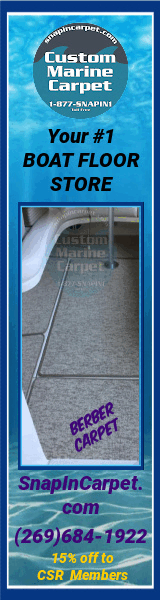Skybolt
Well-Known Member
- Nov 11, 2014
- 6,467
- Boat Info
- Reel Nauti
460 EC
- Engines
- Detroit 6v92TA
(Low profile's)
Alison Gears
Westerbeke
12.5kw Genset
You are right, I am just going to stay with the Linksys as it does everything I need it to do. Should I shut of the Peplink AP like the Starlink?
The PL AP should have been off already if the Linksys is your primary router, so yes.