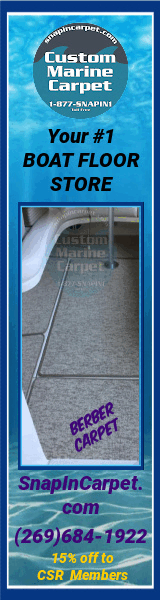- Aug 17, 2010
- 1,589
- Boat Info
- 2008 44 Sedan Bridge
2017 Avon 380DL RIB w/ Yamaha 40
2022 Sea-Doo GTX LTD
2020 Sea-Doo RXT-X
- Engines
- Twin QSC-500 HO
Have you given any thought to how to mount the device?
Only some initial planning ideas. My hope is to locate it in the hardtop, but until I look more carefully once back on board, I'm not sure if that is reasonable or how I will potentially mount it. Ideally I can use the provided ears and find a spot with access to get the screws tightened down. Industrial strength Velcro is not out of the question. I noticed Sea Ray used it liberally for DVD players, TV receivers, etc.! I am a bit concerned about the amount of shock and vibration up there...jolts and movements are amplified in the arch. I definitely try to mount it such that gravity helps it stay in place rather than the opposite as it's a fairly dense unit.
I'm going to see what kind of reception I get with just the included blade antennas then decide on an antenna. There is a 4xcellular, 2xWiFi, 1xGPS Puma antenna rumored to be coming. That would be interesting. The antenna cable run will be very short regardless.
As for other wiring, I know there is some power available in the hardtop, but I would prefer to run it to a new, dedicated switch / breaker. I am still debating whether to run it off the house (port) bank of batteries or the starboard bank that includes the helm electronics. I think all power on the helm is from the starboard bank, so that would certainly be easier. There is house power on the spoiler for the dish and FM antenna, but I don't really want to combine it with anything else. Power consumption is as much as 18W. I would rather it was powered from the house bank.
I will be running an Ethernet drop or two to the mount location in the hardtop to somewhere behind the dash at the helm. There will be a small switch there and another Ethernet drop will go from there to the entertainment center where I will connect an existing switch that has the TV, DVD player, and Fusion audio attached to it.
So, I'm not much help at this point...once the snow disappears I will be in a better position to nail-down more details.