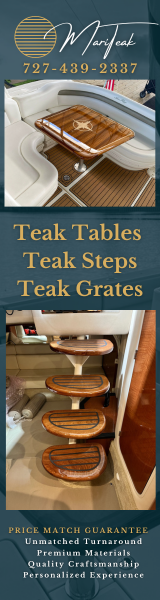Half Off
Member
While I do appreciate all that Capt_Jack does, I have not been complaining about something I don't use. Hell I didn't even know the Capt was in charge of these kind of things. The notification option is a useful thing to have in my opinion and if it is something that is toward the bottom of the list to look at then so be it. The question was brought up in another thread about it not working and there was no definitive answer or explanation.